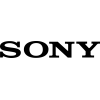Sony FX30 Digital Cinema Camera With XLR Handle Unit (Promo Cashback Rp. 3.500.000 Periode 01 s/d 28 Februari 2026)
Lihat gambar lebih detail
Features
>> 26.1MP APS-C BSI CMOS Sensor
>> UHD 4K up to 120p
>> Compact Form Designed for Cage-Free Use
>> 10-Bit 4:2:2 XAVC S-I,16-Bit Raw Output
>> S-Cinetone/S-Log3/HLG, 14+ Stops DR
>> Phase Detection AF/Face Tracking/Eye AF
>> Standard ISO 100-32000 | Dual Base ISO
>> Dual CFexpress Type A/SDXC Card Slots
>> User LUTs & Timecode Sync Support
>> Detachable XLR Handle Unit with 2 Inputs
Cinematic Expression
- High-sensitivity recording at up to ISO 32000 and Dual Base ISO (800/2500).
- When using S-Log3, the FX30 can capture 14+ stops of dynamic range.
- Record in 10-bit 4:2:2 using advanced XAVC HS and XAVC S-I formats.
- Full pixel readout from the 6K sensor creates high-quality UHD 4K video at up to 60 fps.
- High-speed shooting is possible in 4K at up to 120 fps with a 1.6x crop and in Full HD up to 240 fps.
- The HDMI output supports 16-bit raw video to select, separately available recorders.
Professional Picture Control
Filmmakers will be able to capture images that are immediately ready to publish for projects with fast turnarounds or opt for maximum quality and flexibility in post thanks to a wide array of picture control options:
- S-Cinetone uses the same color science as Sony's advanced cinema cameras, including the VENICE line, with natural midtones, soft colors, and smooth highlight roll-off.
- Picture Profiles, such as S-Log3 and HLG, will capture images with expanded dynamic range and flexibility for editors.
- Creative Looks can be baked into the recorded footage to create a specific mood during recording and minimize the need for editing.
- Up to 16 user-created LUTs and three presets can be set for accurately monitoring footage or previewing a specific look during shooting. These can be applied to the camera's monitor or EVF as well as the HDMI output.
Operation for All Levels
Professional features will help ensure beginners to professionals can make the most of the FX30. This includes three log shooting modes:
Cine EI ensures maximum dynamic range capture by recording at a manually selected base ISO setting and applying adjustments to metadata for monitoring and post-production. Cine EI quick will automatically switch between the two base ISO settings for easier operation and great quality.
- Flexible ISO uses standard ISO settings for simple operation and the greatest flexibility.
Intuitive Operation and Controls
5-Axis In-Body Image Stabilization
Sony has equipped the FX30 with a 5-axis in-body image stabilization system that will help create smooth imagery even when working handheld. An Active Mode is available that blends optical systems with digital optimizations to capture ultra-smooth footage. The FX30 can also record gyro movement when the optical stabilizers are turned off, which can be used in post to create a stable shot.
Comprehensive Feature Set
Plenty of Sony's cinema features have found their way into the FX30:
- Breathing compensation works with select lenses in 4K up to 60p in camera or up to 120p using Catalyst software after recording.
- Timecode sync input with optional VMC-BNCM1 Timecode Adapter Cable
- Tally lights for an easy indication that the camera is recording.
Catalyst Browse and Prepare Integration
The FX30 records a comprehensive array of metadata that can be read and used for advanced post-production work using Sony's Catalyst Browse and Prepare software.
Metadata recorded includes:
Metadata recorded includes:
- Embedded LUT and Exposure Index (EI) data.
- Gyro and lens stabilization metadata to further reduce camera shake.
- Breathing compensation can be manually controlled and adjusted.
- Camera rotation metadata will ensure the footage is displayed as intended.
- Shot marks can be added to clips during or after recording for reference
Ergonomic Form for Solo Operation

Lightweight and compact, the FX30 (in a design that matches the FX3) offers users the ability to shoot without needing a cage. Users can also enjoy smooth handheld footage thanks to a 5-axis in-body image stabilization system.
The body features multiple threaded mounting points that are ideal for accessories and a Multi Interface Shoe that supports advanced accessories. Additionally, an integrated fan ensures reliable performance during extended takes.
The body features multiple threaded mounting points that are ideal for accessories and a Multi Interface Shoe that supports advanced accessories. Additionally, an integrated fan ensures reliable performance during extended takes.
- Lightweight body weighs just 1.2 lb.
- Dedicated zoom rocker.
- Fully customizable button layout.
- Five 1/4"-20 threaded mounting points for accessories.
- Multi Interface Shoe supports advanced accessories.
- Active cooling fan permits uninterrupted shooting during extended takes.
- Sporting a matching design to the FX3, the FX30 can use many of the same accessories, such as cages, without any modifications required.
A Plethora of Connectivity Options
The FX30 is equipped with a wide array of connections to ensure maximum customization and flexibility on set:
- Full-size HDMI output features clean output up to 4K 60p as well as 16-bit raw video.
- Audio is supported on the body with a 3.5mm headphone output and a 3.5mm microphone input.
- USB-C connection can be used for high-speed data transfer or for powering the camera.
- Multi-Terminal (Micro-USB) supports various accessories, such as remotes, for expanded functionality.
- Timecode sync is available through the use of the separately available VMC-BNCM1 Timecode Adapter Cable.
- Multi Interface Shoe supports advanced accessories, including the included XLR Handle Unit.
Advanced Audio Recording
This version comes with a detachable XLR Handle Unit that offers two XLR/TRS combo inputs for using professional audio equipment. The handle features a microphone mount, physical audio controls, and three 1/4"-20 threads for attaching accessories. It also securely mounts to the FX30 via the Multi Interface Shoe and a pair of screws.
- Ergonomic handheld operation of the camera.
- Two XLR/TRS combo inputs and one 3.5mm stereo input.
- Up to four channels of audio can be recorded.
- Three 1/4"-20 accessory mounting threads.
- Physical dials and switches for adjusting gain and other audio settings.
- Clamping microphone mount is ideal for optional camera-mounted shotgun mics.
Updated Menu System
The FX30 benefits from a tweaked control menu that makes it more intuitive to operate:
- The main menu provides a quick view of all your most important video settings, including Picture Profile, recording format, white balance, aperture, ISO, and more.
- The shooting screen relocates the information on settings and status icons to the edges of the screen so that the image remains clear.
| Technical | |
| Warranty | - |